Step 1 (Connect to Mainnet)
Connect your MetaMask account to the theta Mainnet (medium article).
Step 1A (Send NFT To MetaMask / Optional)
If you don't want to import your wallet that holds the NFTs, you can transfer them from the theta web wallet to MetaMask. You can follow this guide (tstake.io)
Step 2 (Connect to Website)
Connect your MetaMask account to OpenTheta.io, to do this click the connect button or on MyAssets.

Step 3 (Check My NFTs)
To check your NFTs you can click on MyAssets and your NFTs will be loaded. Note that only supported NFTs are loaded. This can take a few seconds.
Step 4 (Sell Nft)
To sell an NFT you have to click on the sell button.
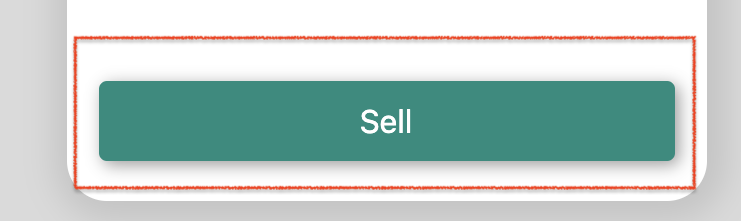
Now you have to approve our smart contract to transfer your NFT out of your wallet
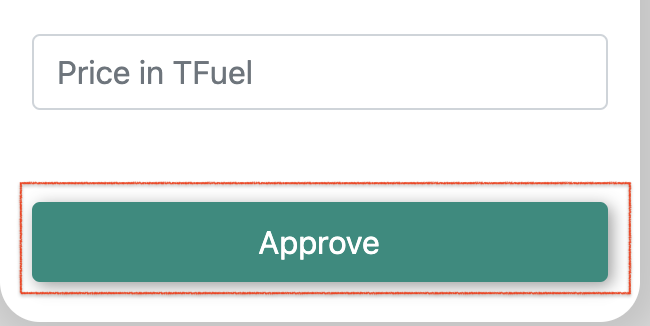
After you clicked Approve on our website, there should open up a MetaMask window to send the approve transaction.
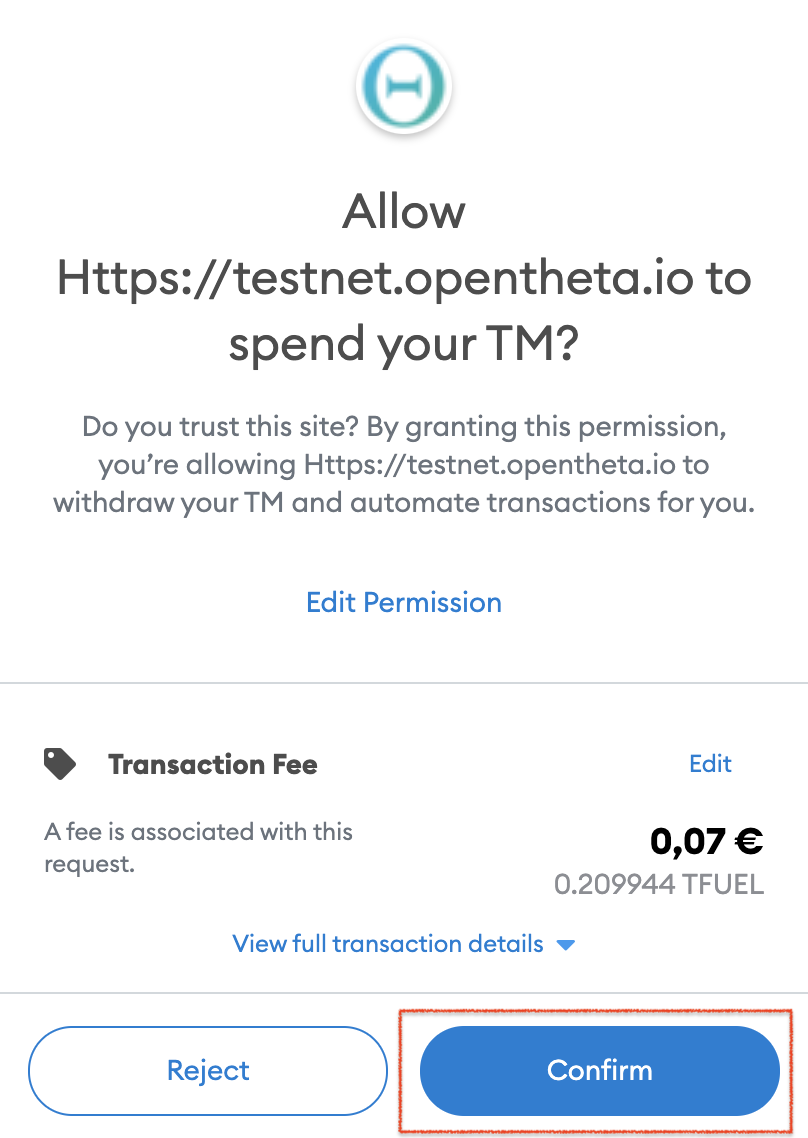
Now be patient, do not leave the page, as soon the transaction goes through there will appear the sell button.
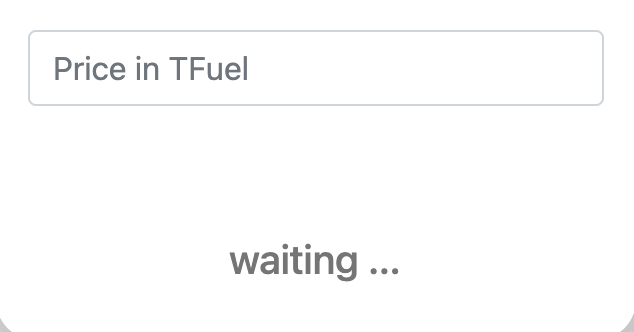
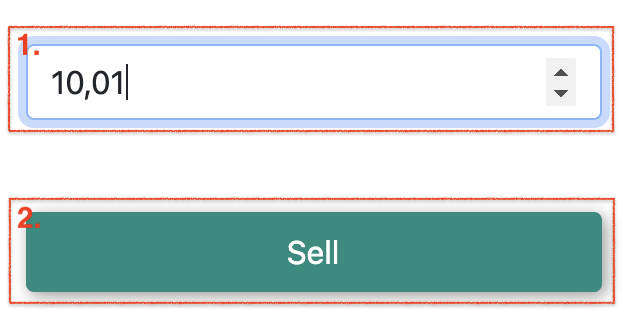
As soon the sell button appears you can sell your NFT, to do that there will again a MetaMask window appear and you have to confirm the transaction. Note that prices are in TFuel and only support two decimal places. Also the NFT has to cost at least 0,01 TFuel.
Step 5 (Cancel Your Nft Sale)
On the MyAssets side you will see on the bottom "My NFTs on sale". If you want to cancel a sale, just click the Cancel Sale button. as soon as the transaction goes through the site will reload and your NFT is again in your wallet.
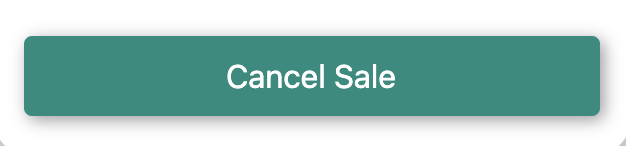
Step 5 (Buy Nft)
To buy a NFT go to Overview and click on the Buy button of the wanted NFT. As soon the transaction goes through the side will reload and you can check the NFT under MyAssets.